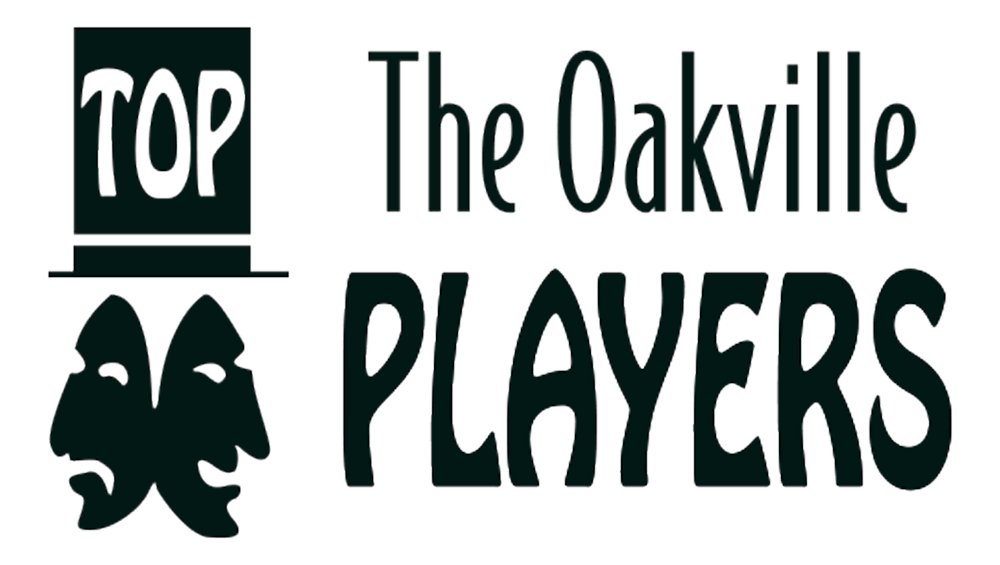CHECKING OUT
- To checkout scroll to the bottom of the page and click/tap the pink button on the right.
- If the screen appears blank (white) you will need to scroll back up the page to see it.
NOTE: We've had reports of issues using an iPad when ordering tickets. We recommend using a Chrome browser or use an alternate device to book your tickets.
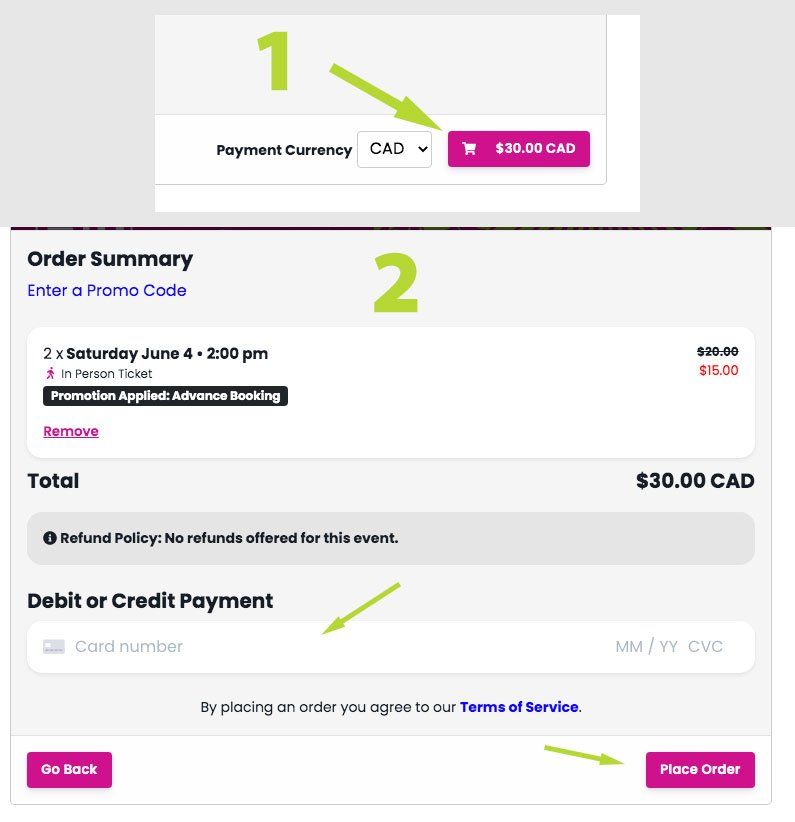
Need more help? Contact us!